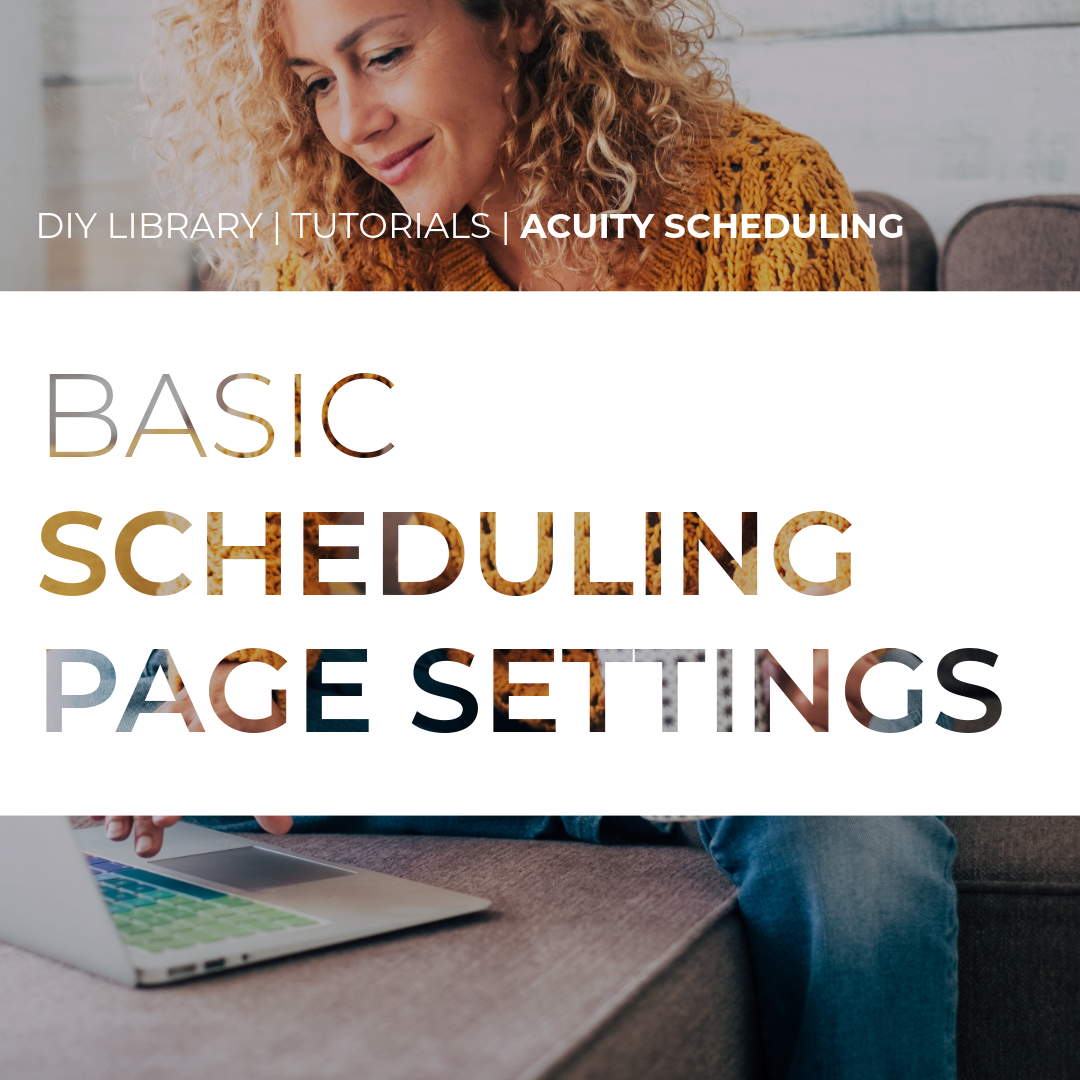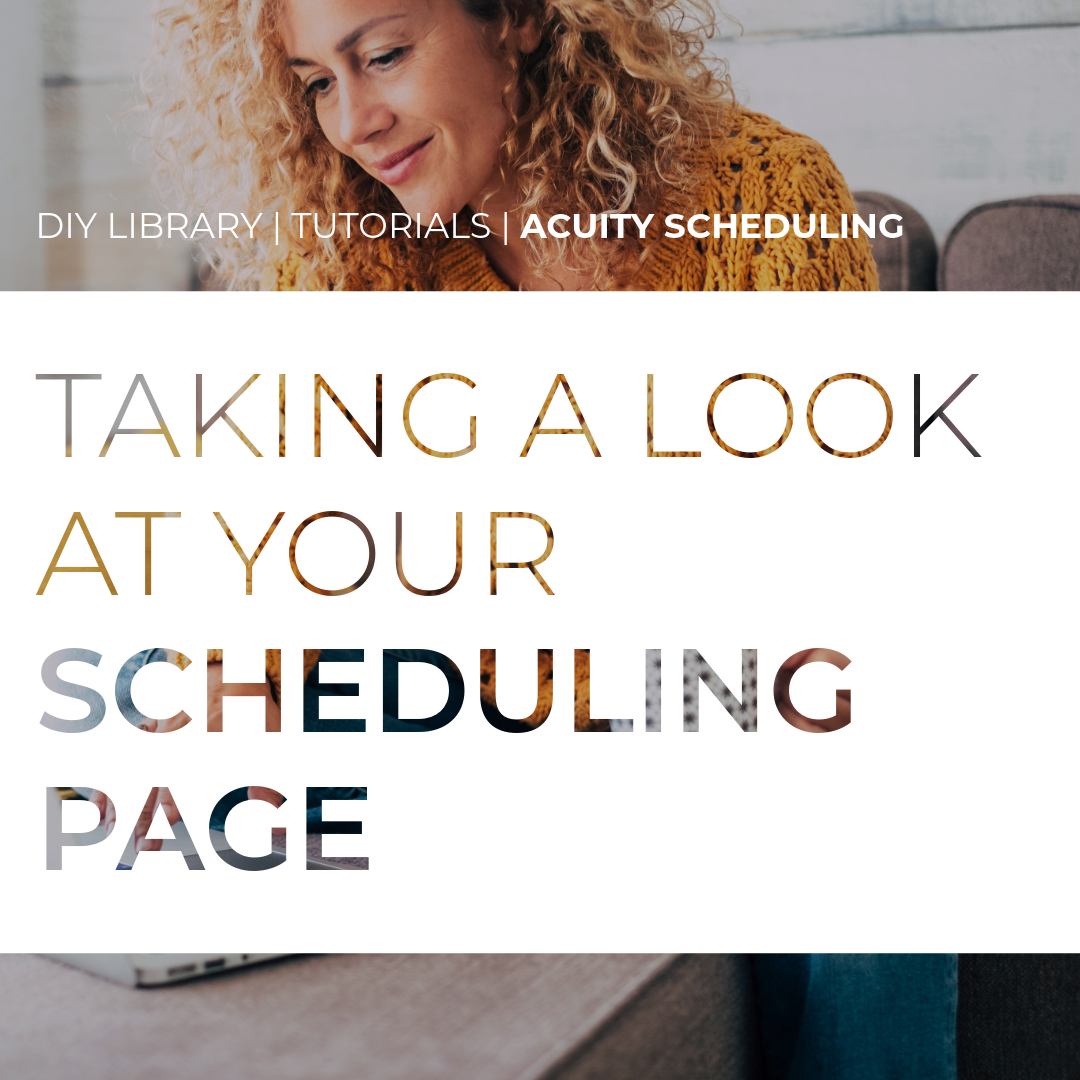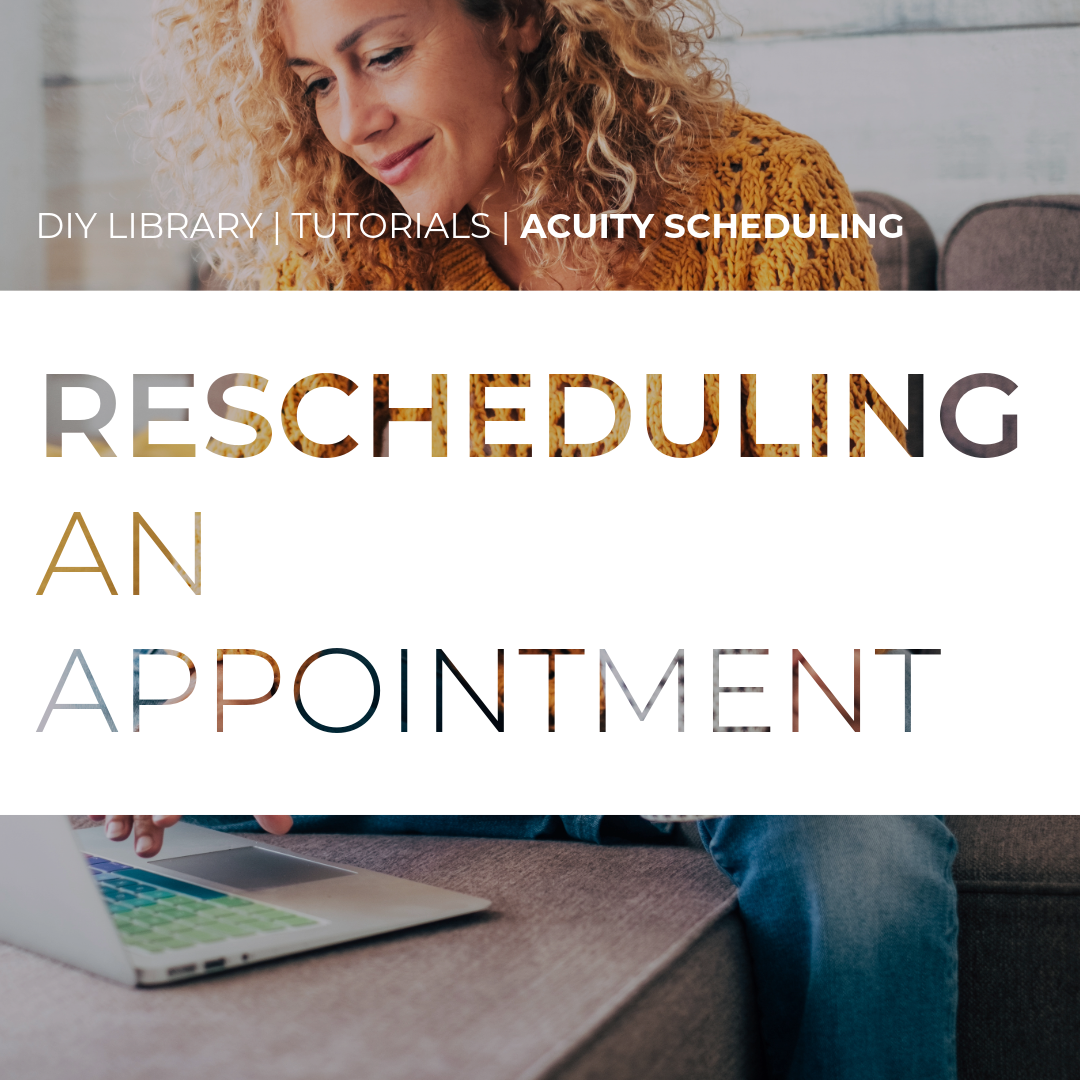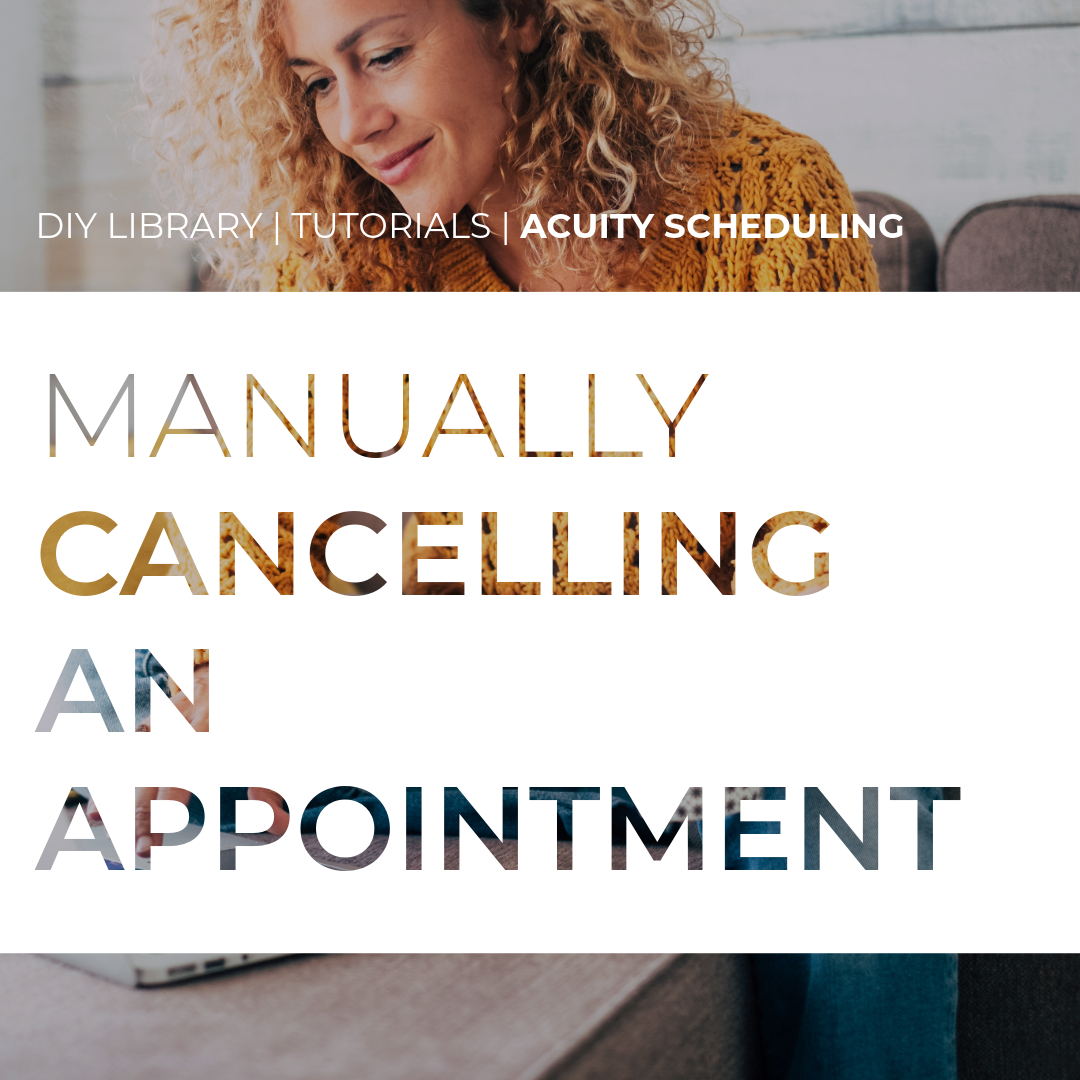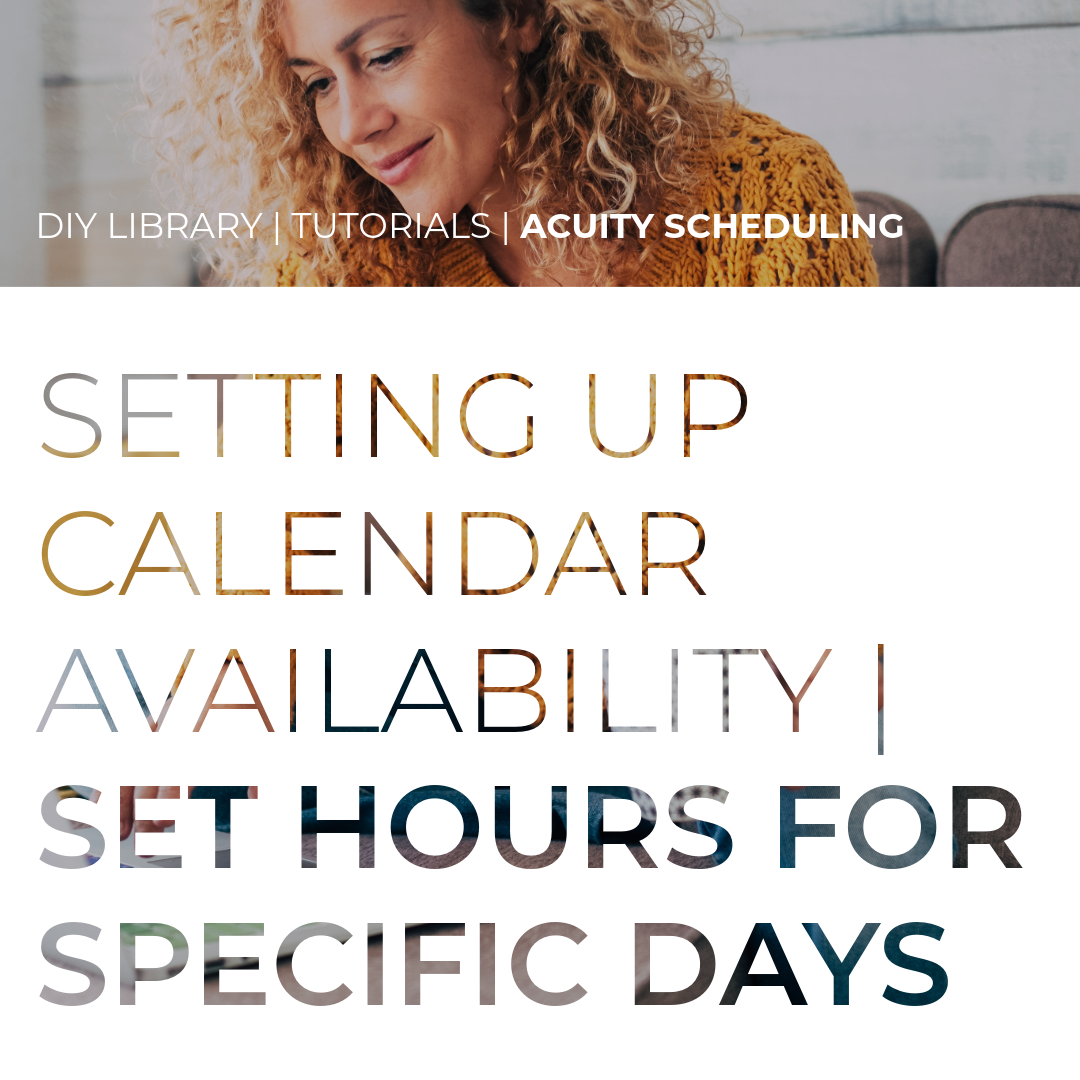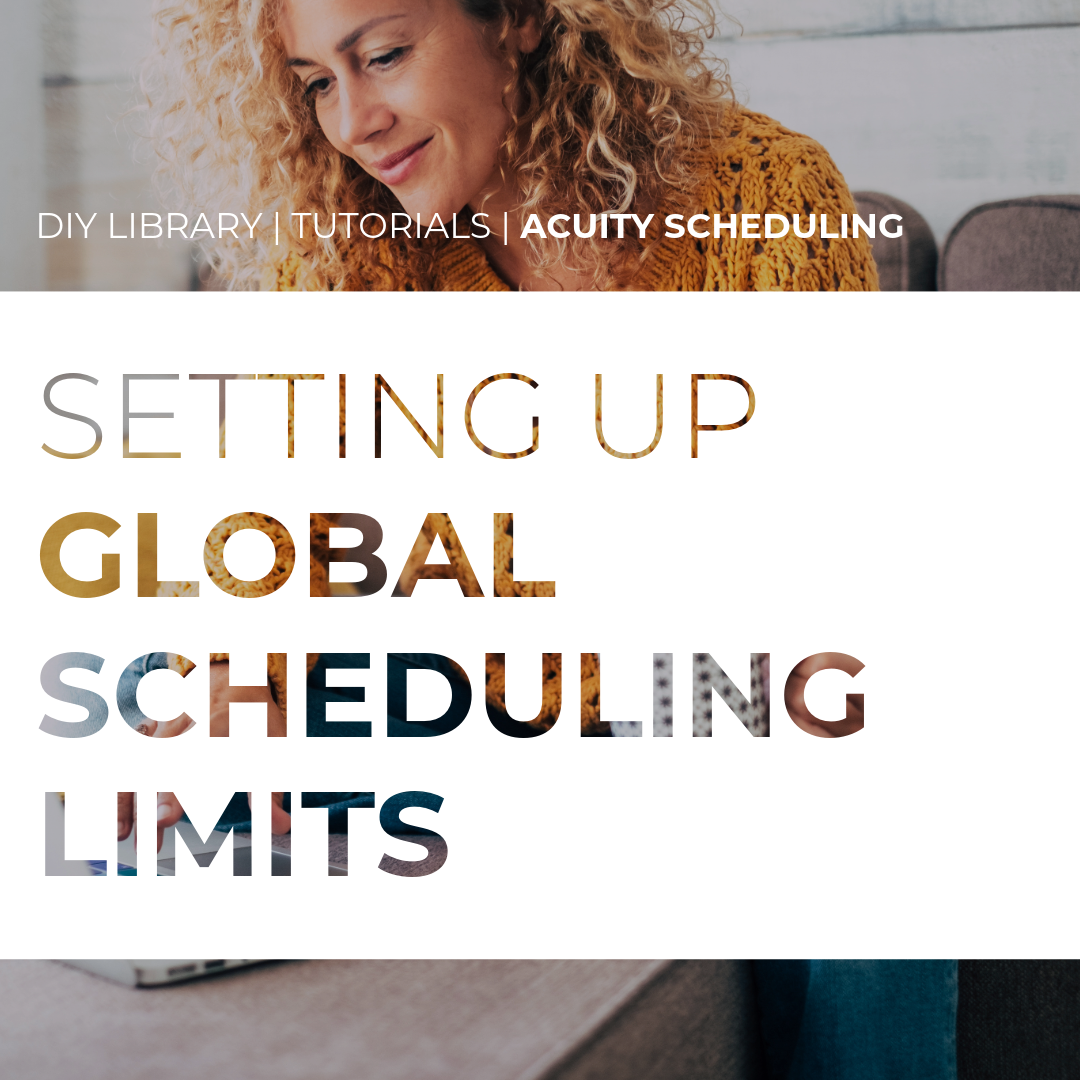CATEGORIES
TAGS
- accordion block
- appointment types
- background
- blog
- border
- button
- caption
- contacts
- corners
- demeter
- dividers
- email campaigns
- font
- gallery block
- hide
- hover
- justify
- lightbox
- lowercase
- metadata
- monospace
- overview
- padding
- scheduling limits
- shadow
- smooth scroll
- sticky
- subscribers
- summary block
- title
- underline
Basic Scheduling Page Settings
This tutorial walks you through the basic settings for your Acuity scheduling page — including how to set your page title, instructions, colours, and time zone.
Taking a Look at your Scheduling Page
This tutorial helps you preview your Acuity scheduling page, check that it looks on-brand, and make sure your appointment types appear as they should.
Rescheduling an Appointment
This tutorial shows you how to reschedule an appointment in Acuity. Useful for when clients request a different time or you need to shift things around.
Manually Cancelling an Appointment
This tutorial walks you through manually cancelling an appointment in Acuity. You’ll also learn how to add a reason, notify the client, and free up your availability.
Manually Booking an Appointment
This tutorial shows you how to manually add appointments to your Acuity calendar. Great for when someone books via email or you need to squeeze in a last-minute session.
Blocking Off Time on your Calendar
Need time for admin, holidays, or a breather between clients? This tutorial shows you how to block off time in your Acuity calendar — without changing your main availability.
Setting Up Calendar Availability | Set Hours for Specific Days
This guide shows you how to set availability for specific days in Acuity. Perfect if your schedule changes week to week or you want to open extra booking slots.
Setting Up Calendar Availability | Regular Hours
In this tutorial, you’ll learn how to set up your regular weekly availability in Acuity. Choose the exact hours you want to offer appointments — and block out the rest.
Setting Scheduling Limits for a Specific Calendar
This guide walks you through setting scheduling limits for a specific calendar in Acuity — perfect if you offer different services or work across locations.
Setting Up Global Scheduling Limits
Take control of your calendar by setting global scheduling limits in Acuity. This tutorial shows you how to prevent overbooking and keep your week manageable.
Creating and Customising Appointment Types
This step-by-step tutorial shows you how to create and tailor appointment types in Acuity — from service names and durations to prices and descriptions.