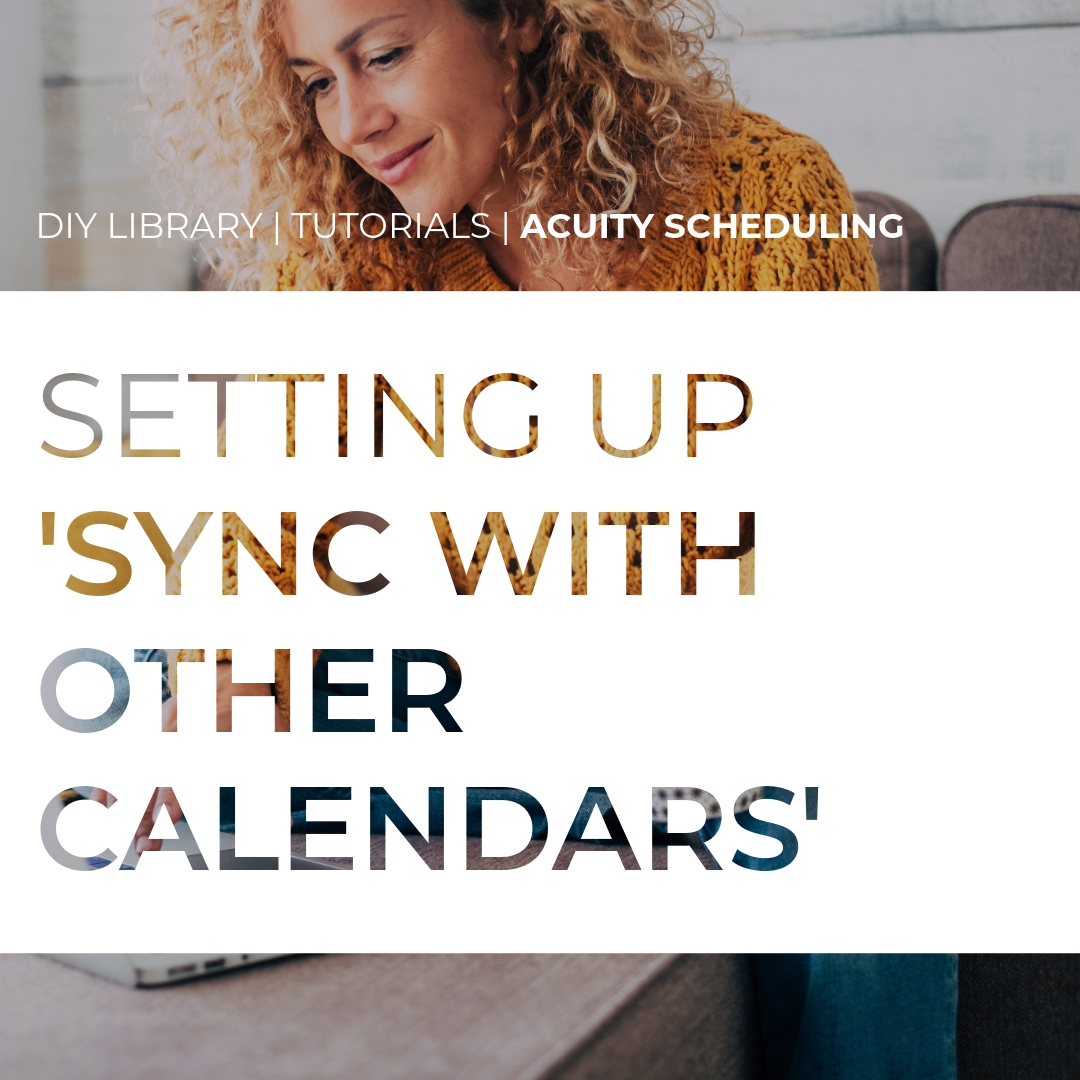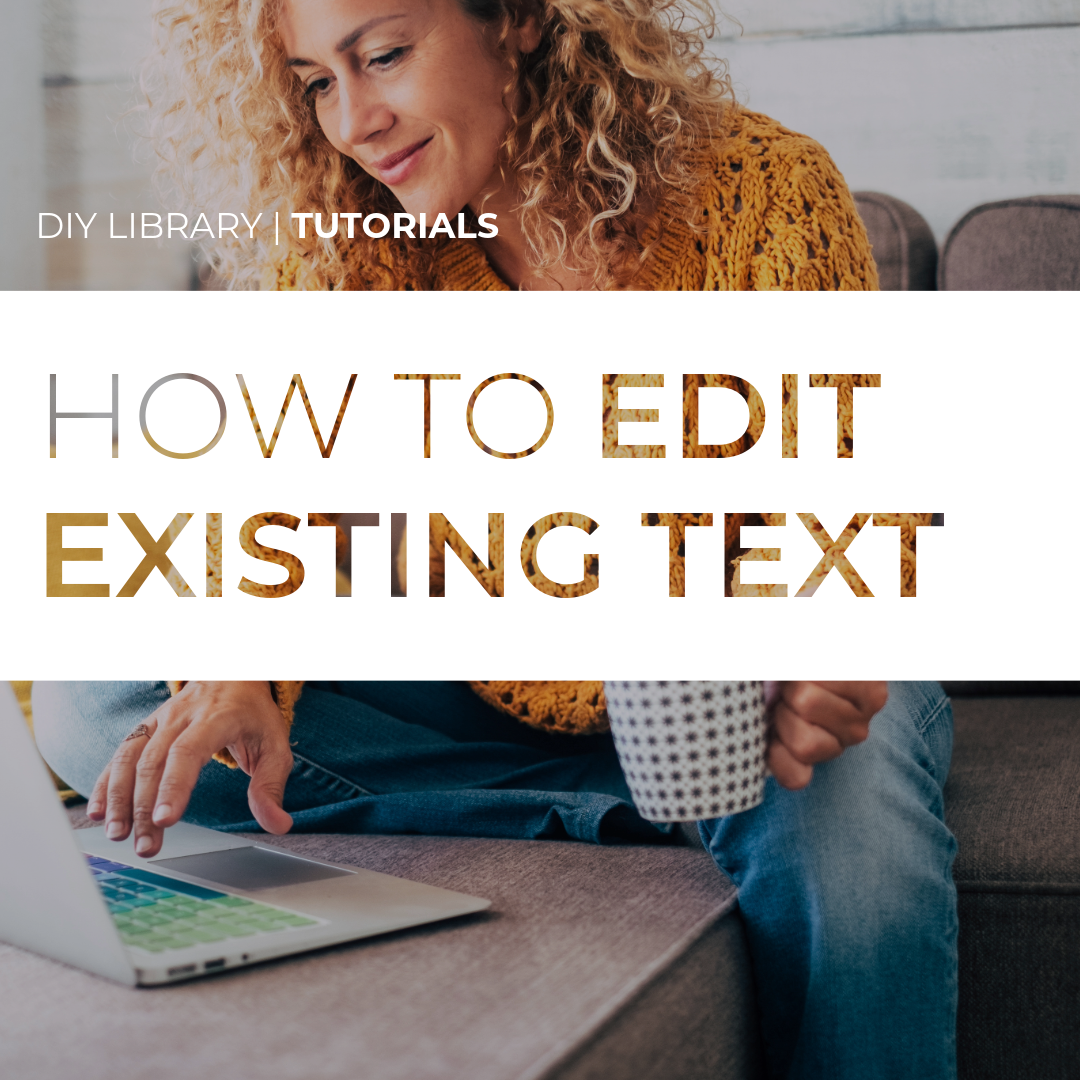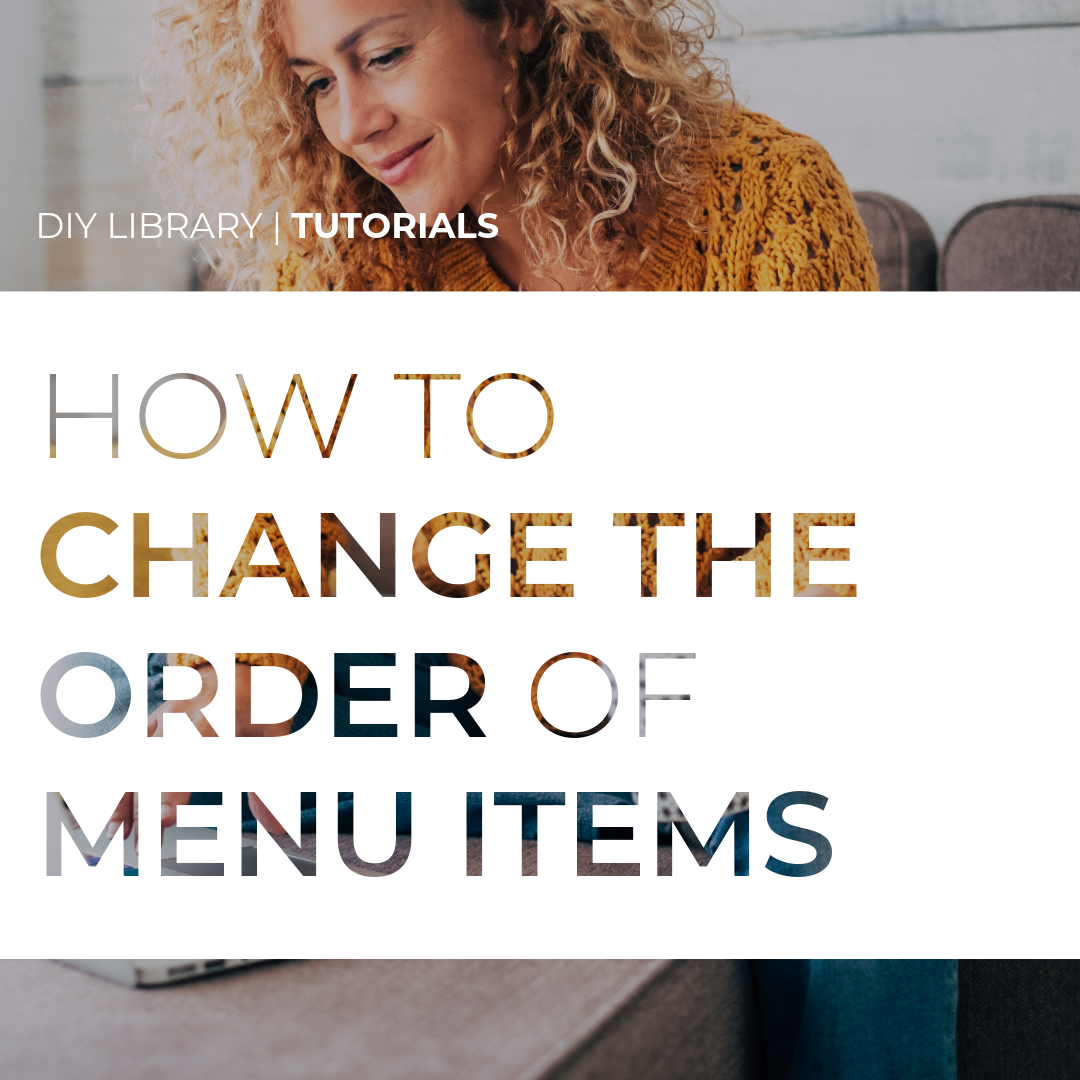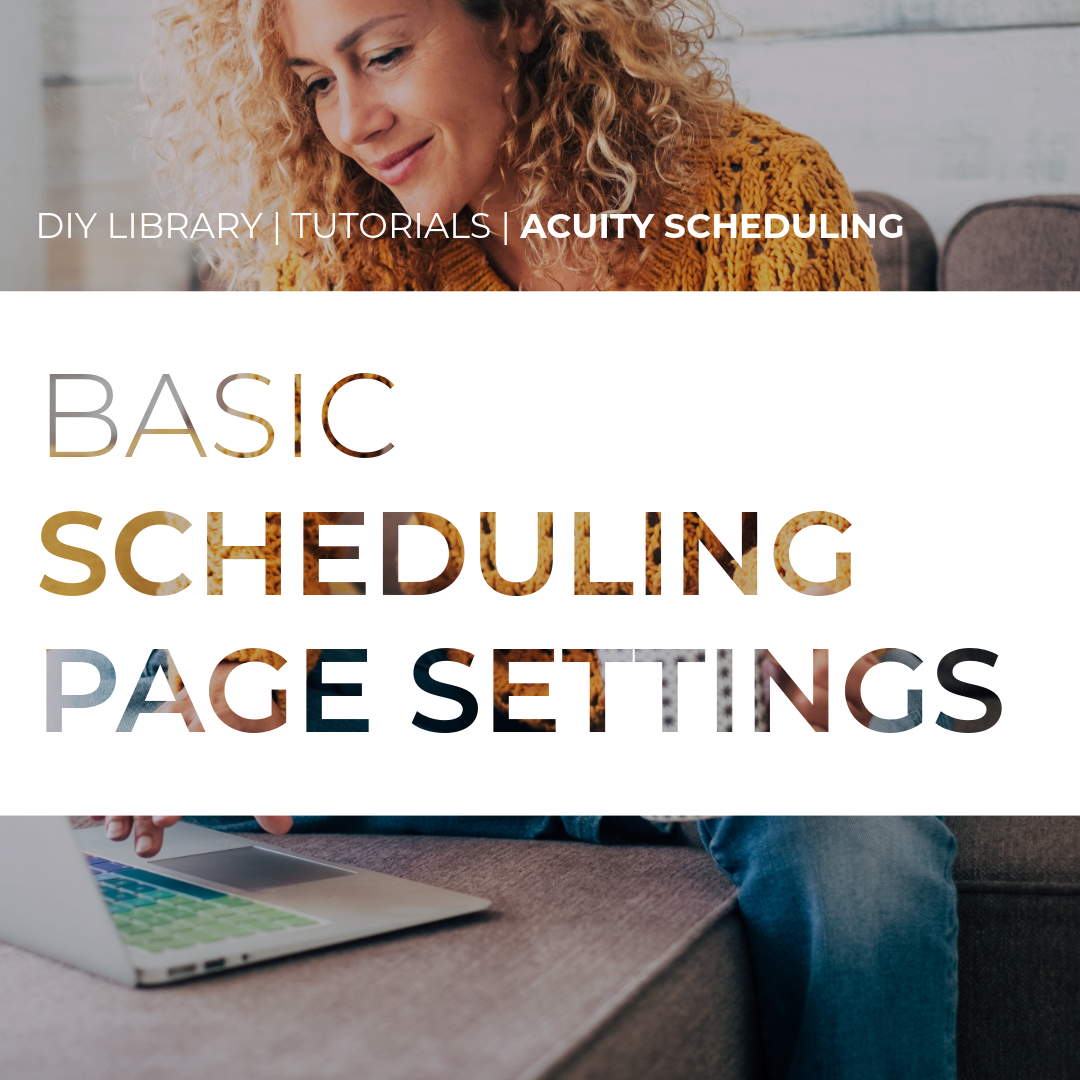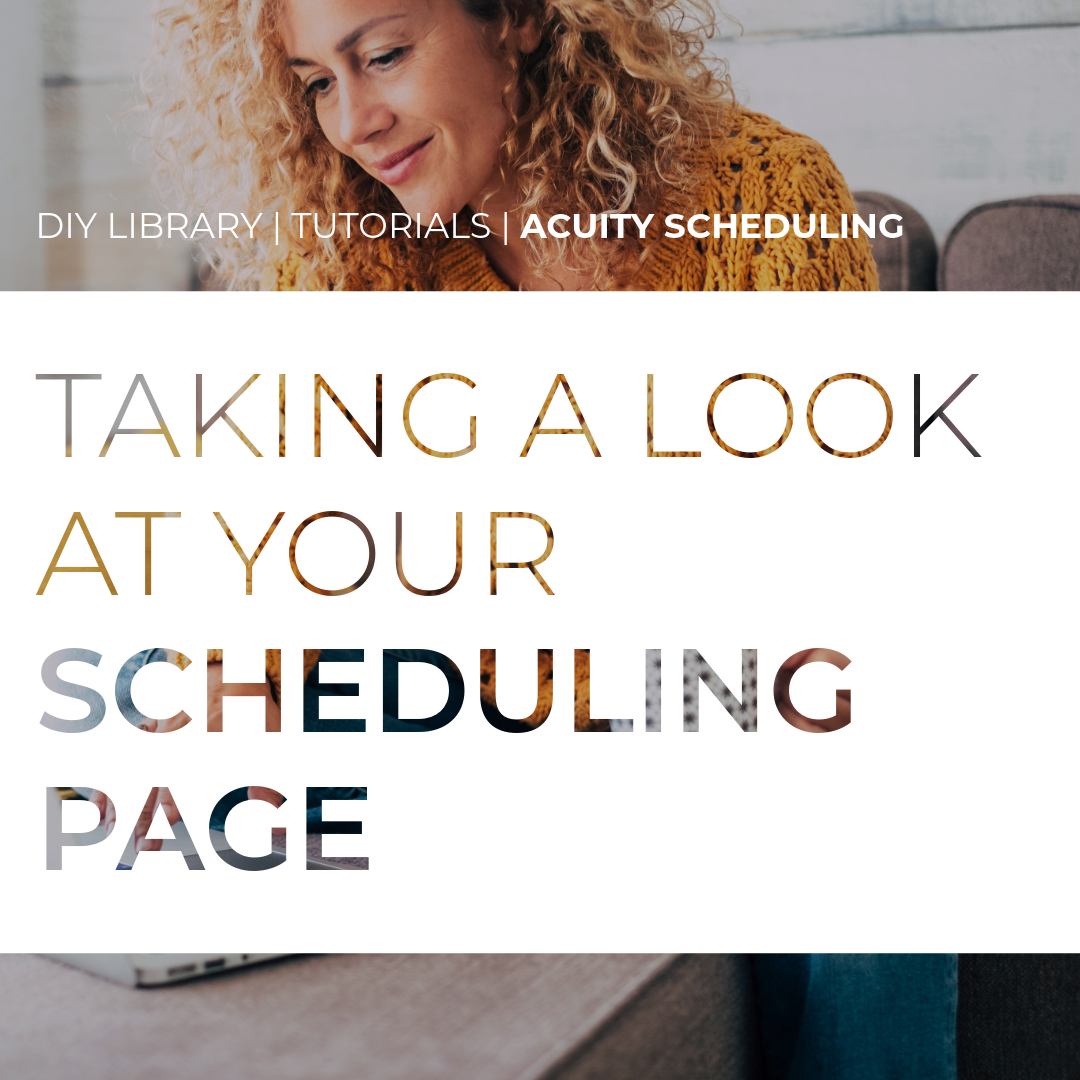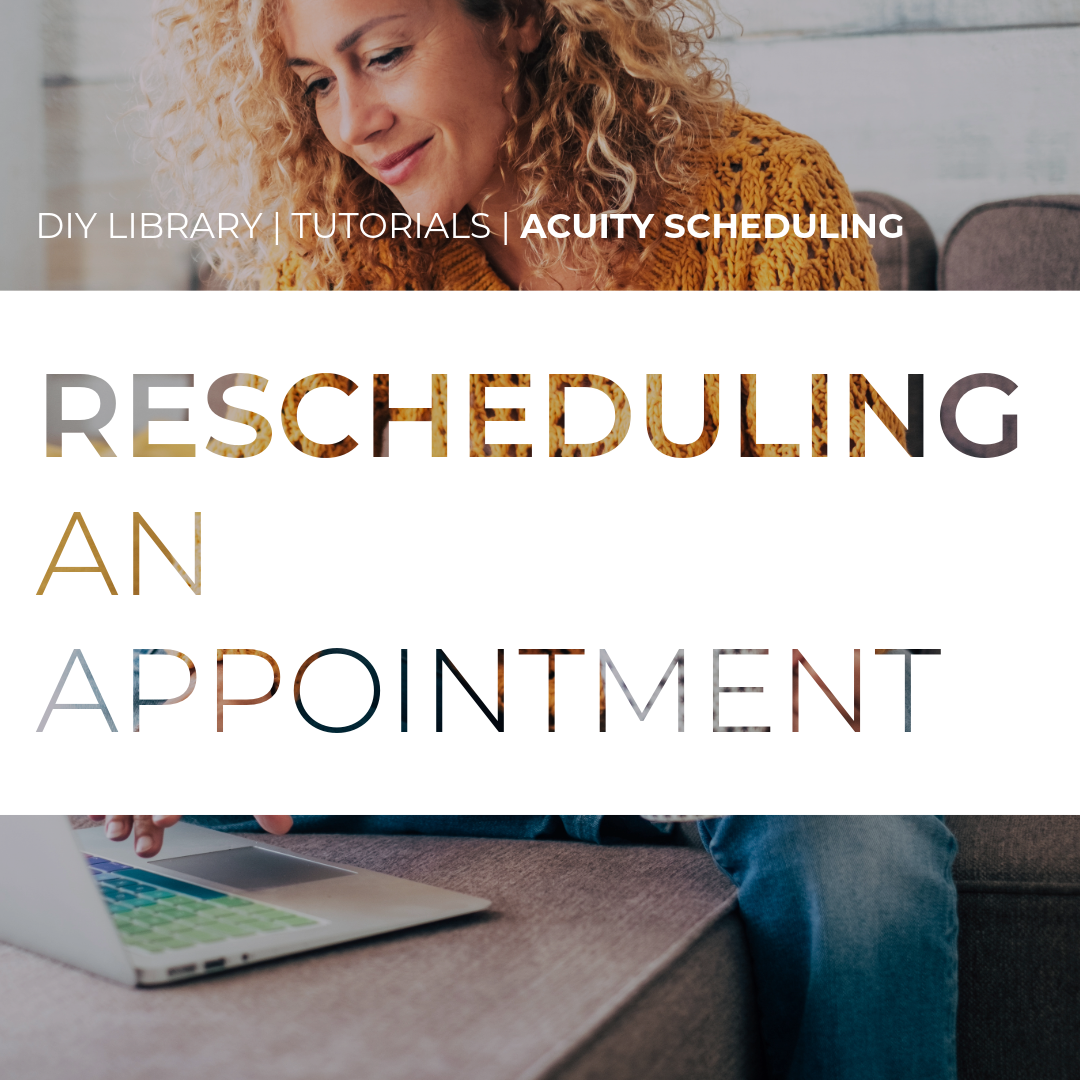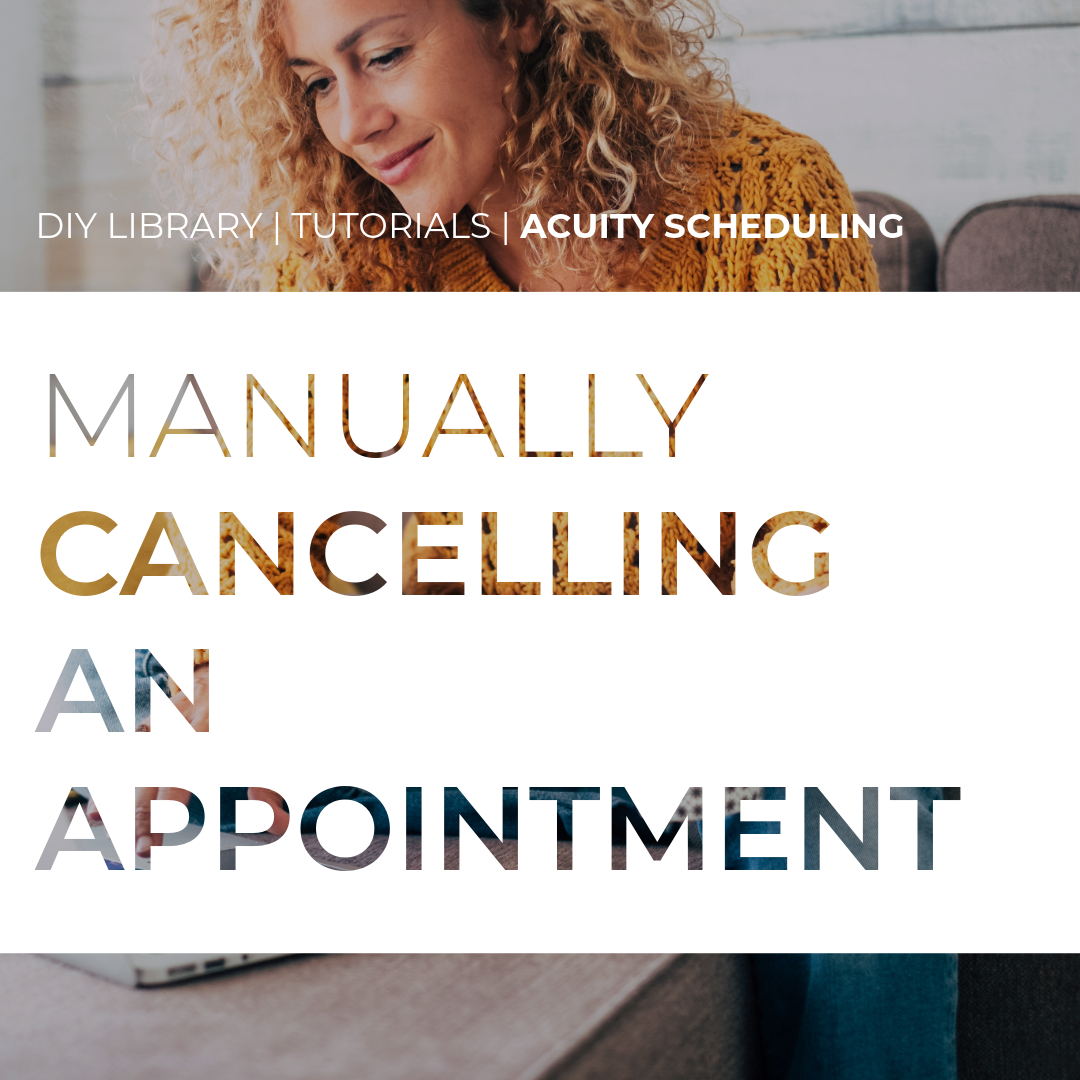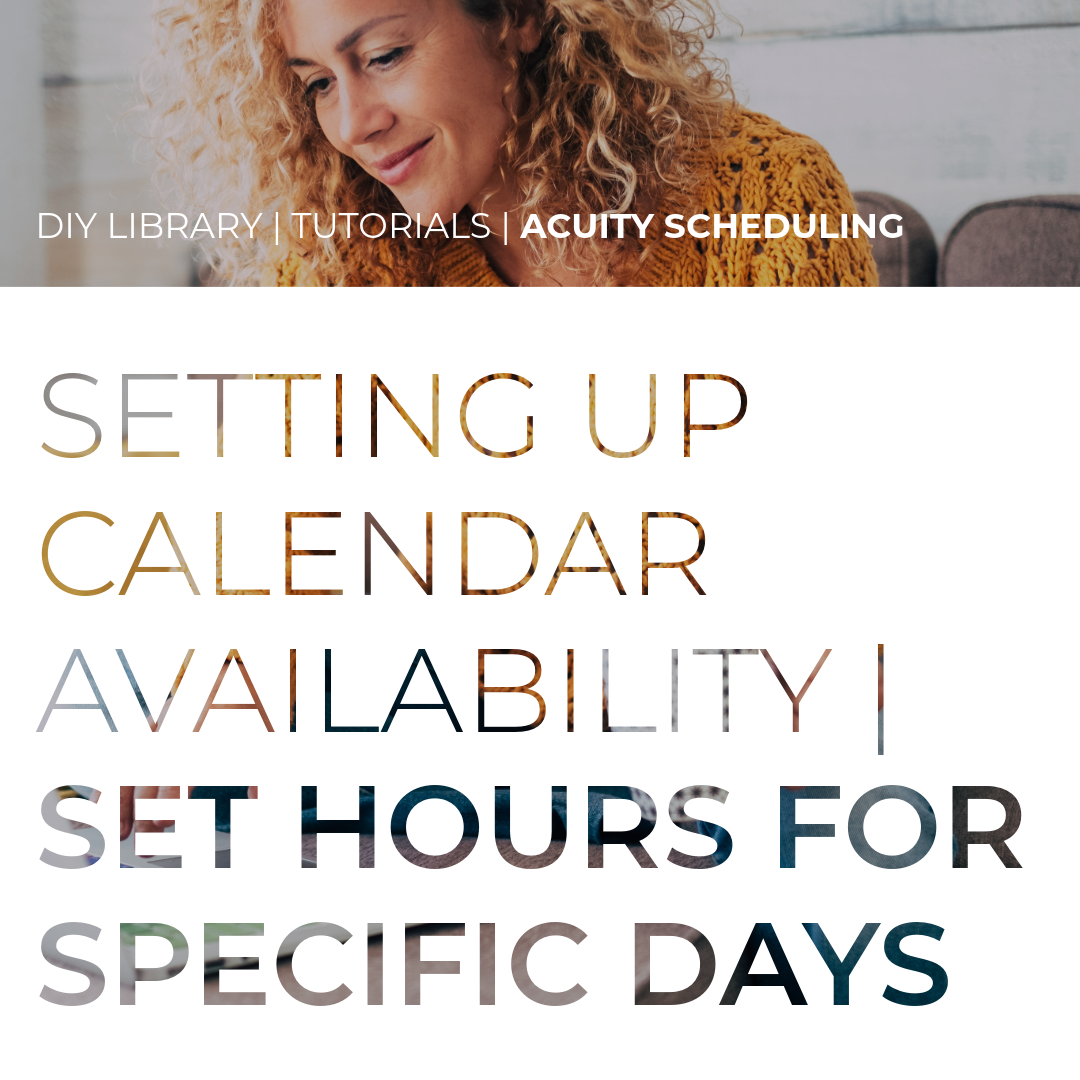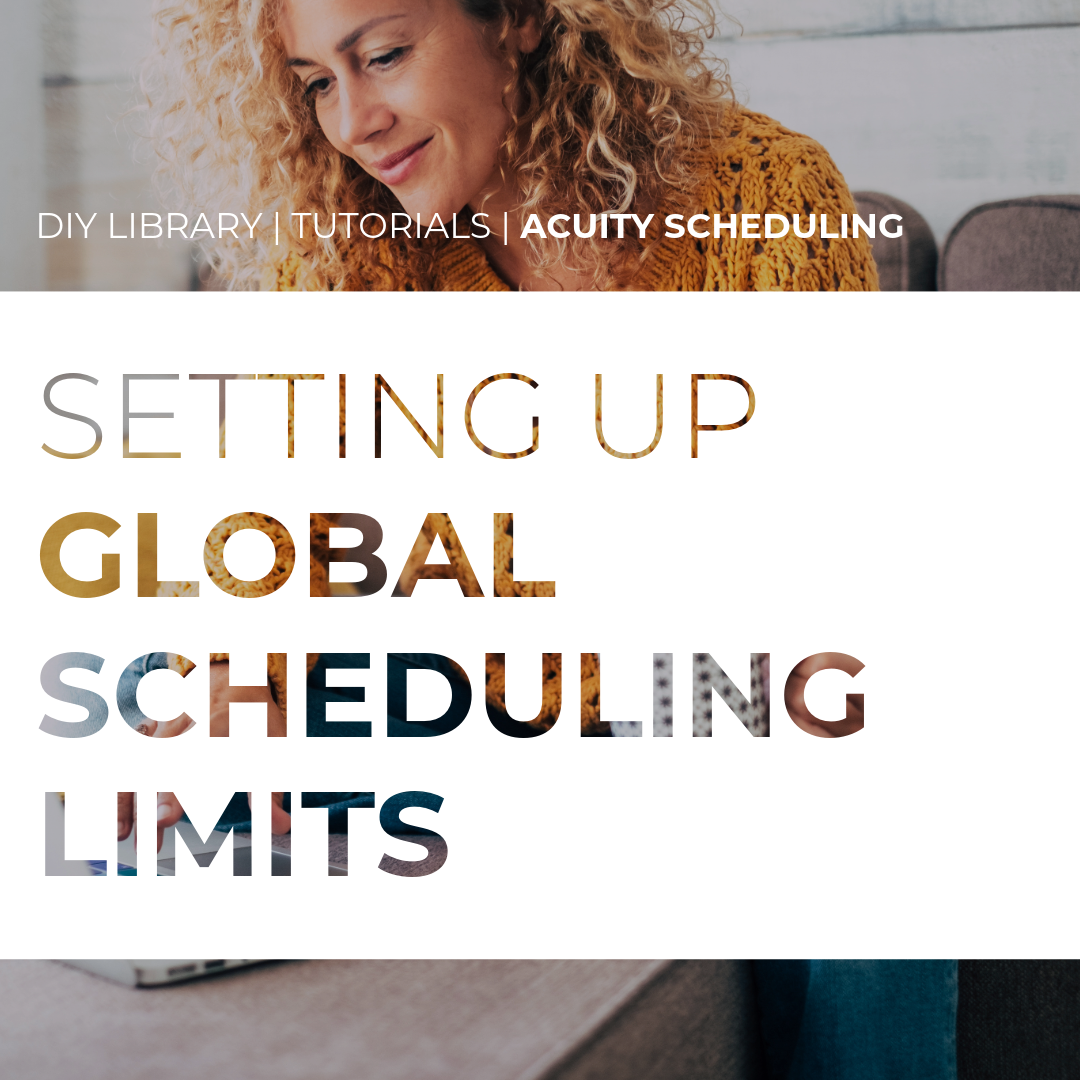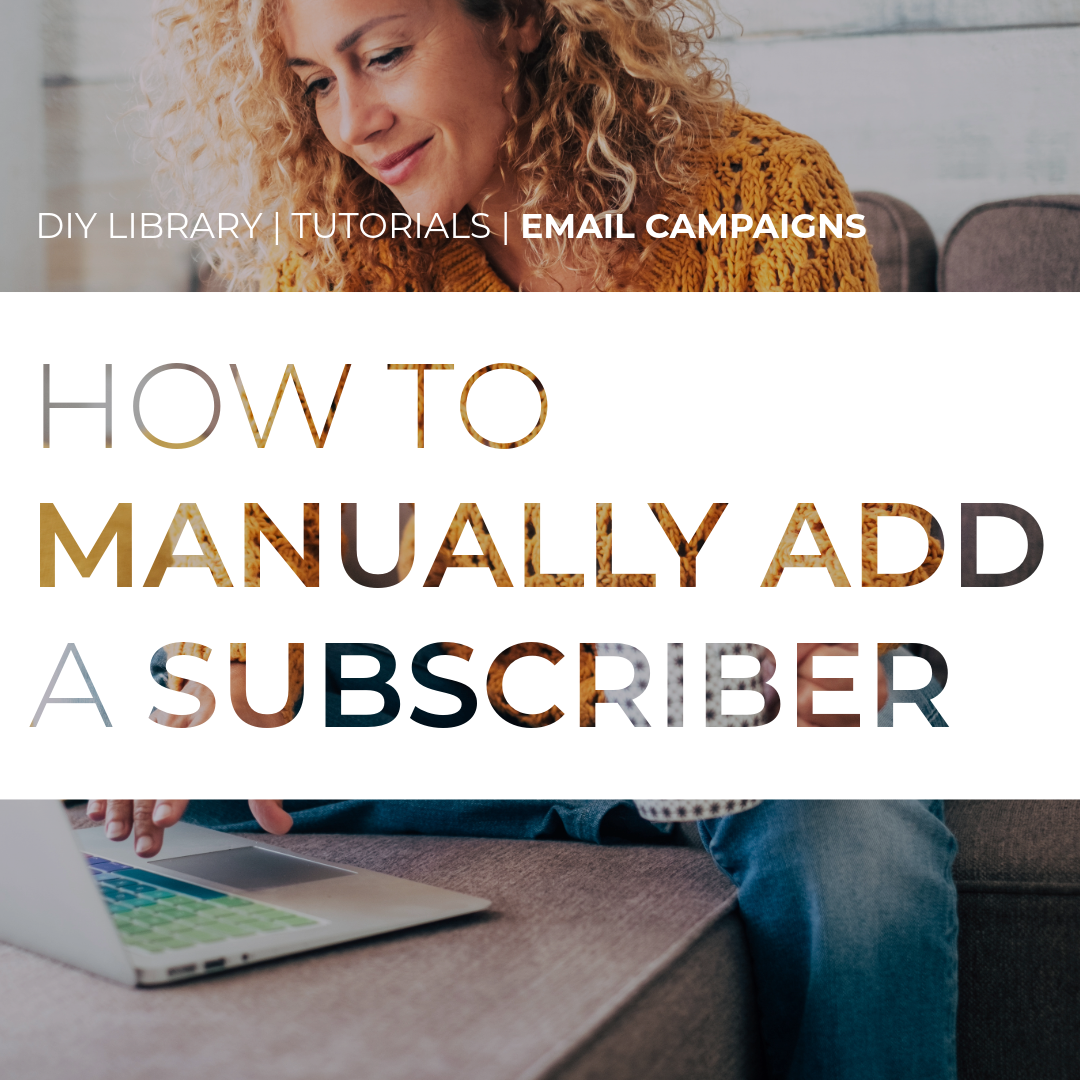This is where I put all the tools, videos, and code I normally only share with clients. If you're a member, you can access the full archive. If not, you'll still find a few free articles and tutorials to get you started.
From SEO blog templates and Squarespace tweaks to Buffer workflows and Acuity Scheduling guides — everything here is designed to make your digital presence feel simpler and more manageable.
Use the filters below to explore by category.
DIY | LIBRARY
— Your shortcut to a more confident, hands-on website experience.
CATEGORIES
SELECT A CATEGORY
TAGS
SELECT A TAG
- 1-way Calendar Sync
- Acuity
- Calendar
- Google Calendar
- Outlook Exchange
- Outlook Office 365
- Outlook.com
- Sync
- accordion block
- appointment types
- background
- blog
- border
- button
- caption
- contacts
- corners
- demeter
- dividers
- edit
- email campaigns
- font
- gallery block
- hide
- hover
- iCloud
- justify
- lightbox
- lowercase
- main menu
- menu
- metadata
- monospace
- order
- overview
- padding
- page
- scheduling limits
- shadow
- smooth scroll
- sticky
- subscribers
- summary block
- text
- title
- underline
DIY | Library
CATEGORIES
TAGS
- 1-way Calendar Sync
- Acuity
- Calendar
- Google Calendar
- Outlook Exchange
- Outlook Office 365
- Outlook.com
- Sync
- accordion block
- appointment types
- background
- blog
- border
- button
- caption
- contacts
- corners
- demeter
- dividers
- edit
- email campaigns
- font
- gallery block
- hide
- hover
- iCloud
- justify
- lightbox
- lowercase
- main menu
- menu
- metadata
- monospace
- order
- overview
- padding
- page
- scheduling limits
- shadow
- smooth scroll
- sticky
- subscribers
- summary block
- text
- title
- underline
Need Something thats not there yet?
Setting Up ‘Sync With Other Calendars’
This tutorial walks you through connecting Acuity with your other calendars — like Google, Apple, or Outlook — so your availability stays up to date automatically.
How to Edit Existing Text
Need to make a quick change to your website text? This tutorial walks you through editing existing content directly in Squarespace — no tech skills needed.
How to Change the Order of Menu Items
This quick tutorial shows you how to drag and drop menu items in Squarespace to change the order of your site navigation — no code needed.
How To Remove a Page from Menu & Make It Unavailable
Need to take a page offline or remove it from your main menu? This tutorial shows you how to hide a page from navigation and make it private or inaccessible.
How To Add a Mailing List to your Squarespace Contacts
This tutorial shows you how to add a mailing list to your Squarespace site and make sure new signups are added to your contacts automatically.
Basic Scheduling Page Settings
This tutorial walks you through the basic settings for your Acuity scheduling page — including how to set your page title, instructions, colours, and time zone.
Taking a Look at your Scheduling Page
This tutorial helps you preview your Acuity scheduling page, check that it looks on-brand, and make sure your appointment types appear as they should.
Rescheduling an Appointment
This tutorial shows you how to reschedule an appointment in Acuity. Useful for when clients request a different time or you need to shift things around.
Manually Cancelling an Appointment
This tutorial walks you through manually cancelling an appointment in Acuity. You’ll also learn how to add a reason, notify the client, and free up your availability.
Manually Booking an Appointment
This tutorial shows you how to manually add appointments to your Acuity calendar. Great for when someone books via email or you need to squeeze in a last-minute session.
Blocking Off Time on your Calendar
Need time for admin, holidays, or a breather between clients? This tutorial shows you how to block off time in your Acuity calendar — without changing your main availability.
Setting Up Calendar Availability | Set Hours for Specific Days
This guide shows you how to set availability for specific days in Acuity. Perfect if your schedule changes week to week or you want to open extra booking slots.
Setting Up Calendar Availability | Regular Hours
In this tutorial, you’ll learn how to set up your regular weekly availability in Acuity. Choose the exact hours you want to offer appointments — and block out the rest.
Setting Scheduling Limits for a Specific Calendar
This guide walks you through setting scheduling limits for a specific calendar in Acuity — perfect if you offer different services or work across locations.
Setting Up Global Scheduling Limits
Take control of your calendar by setting global scheduling limits in Acuity. This tutorial shows you how to prevent overbooking and keep your week manageable.
Creating and Customising Appointment Types
This step-by-step tutorial shows you how to create and tailor appointment types in Acuity — from service names and durations to prices and descriptions.
How To Add a Summary Block to your Blog
Learn how to add a Summary Block in Squarespace so you can showcase your blog posts in a cleaner, more visual way. Perfect if you want to highlight posts on your blog page or create category-based previews.
How to Manually Add an Individual Subscriber
A quick how-to video showing you how to manually add one subscriber at a time to your mailing list in Squarespace — perfect if you’re collecting signups in person or want to move contacts over from another platform.
DIY | Library | Footer
Use CSS to customise your Squarespace footer. From layout tweaks to font updates and borders, find copy-paste code snippets in this growing DIY collection.
DIY | Library | Functions
Improve your Squarespace site with smooth scroll and other custom functions. Easy code snippets with tips and updates added regularly to the DIY | Library.